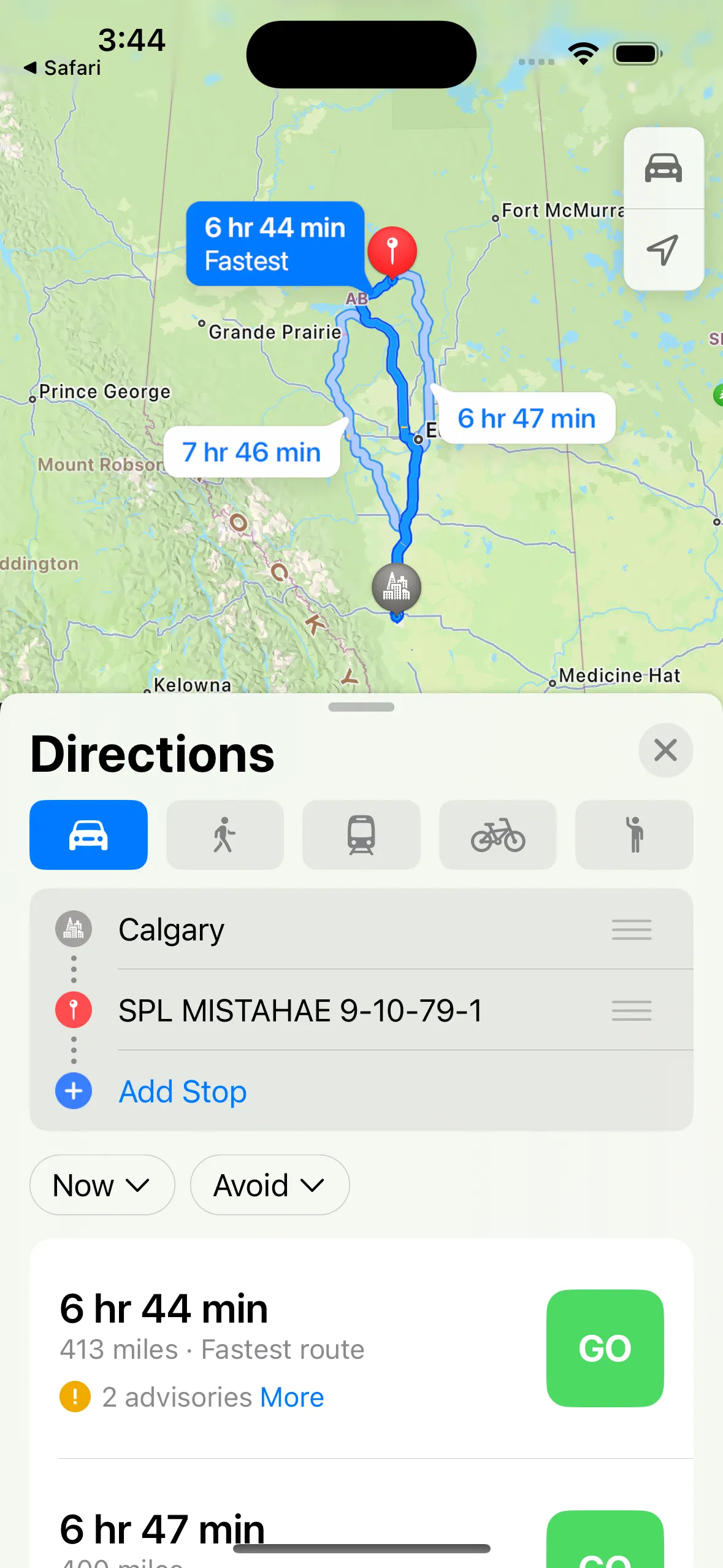Getting started
Searching for any well site in Alberta is fast and easy.
How to search
Each well site has different properties you can search. In this example, we’ll search by LSD (legal subdivision of land):
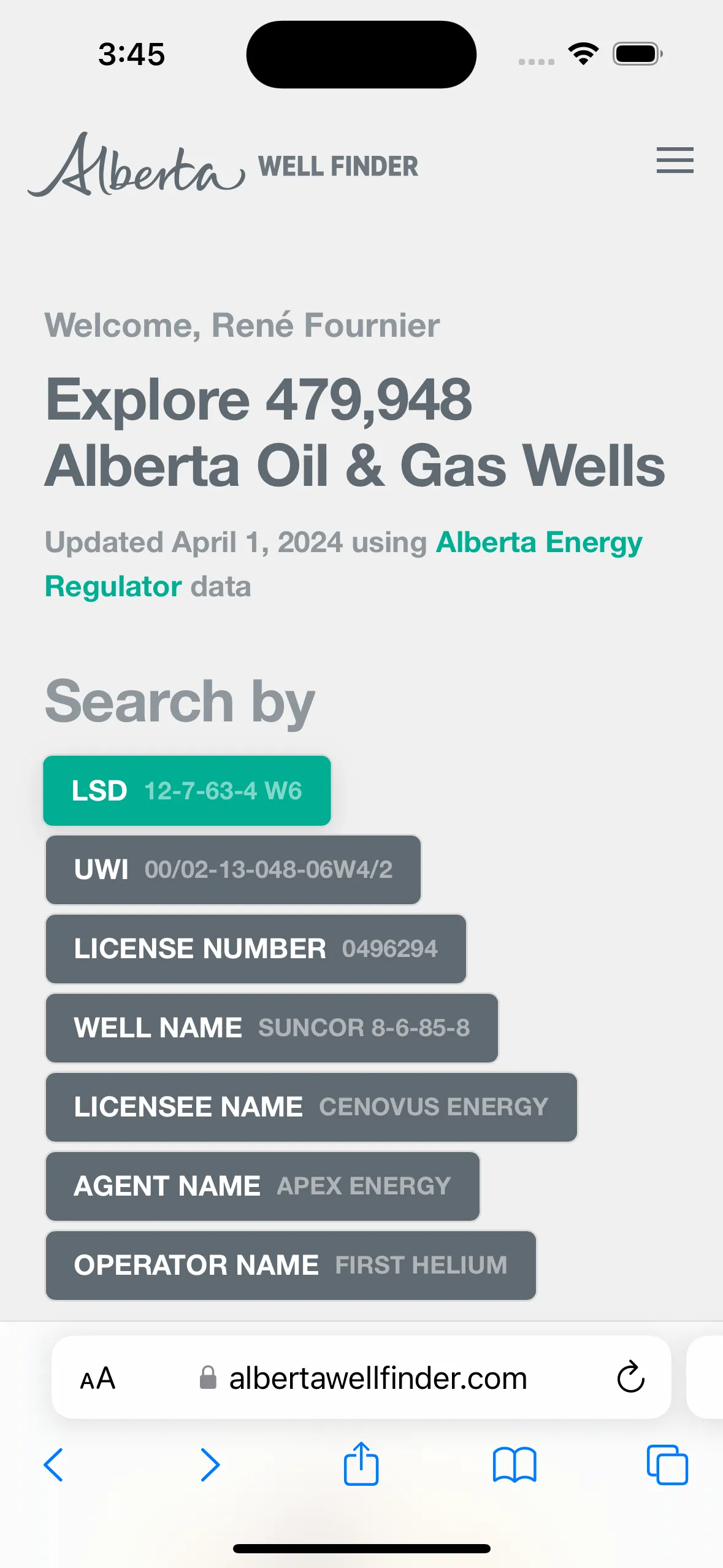
Enter a search term
Here we enter an LSD. (If you don’t know what to search for, tap or click the
red help textbelow the search field for a random search string.)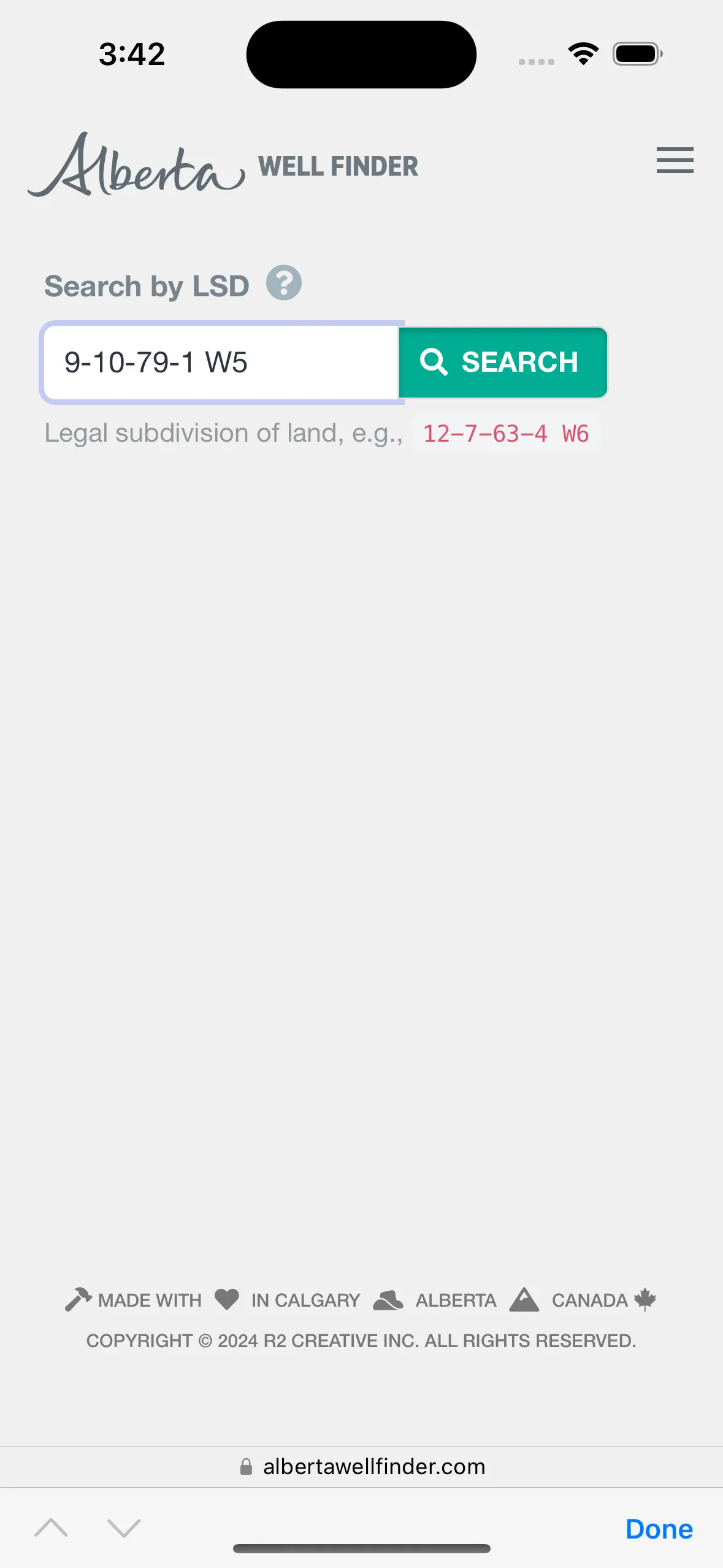
Search results
You’ll see a list of well sites that match your search term. Tap or click a well card to see details.
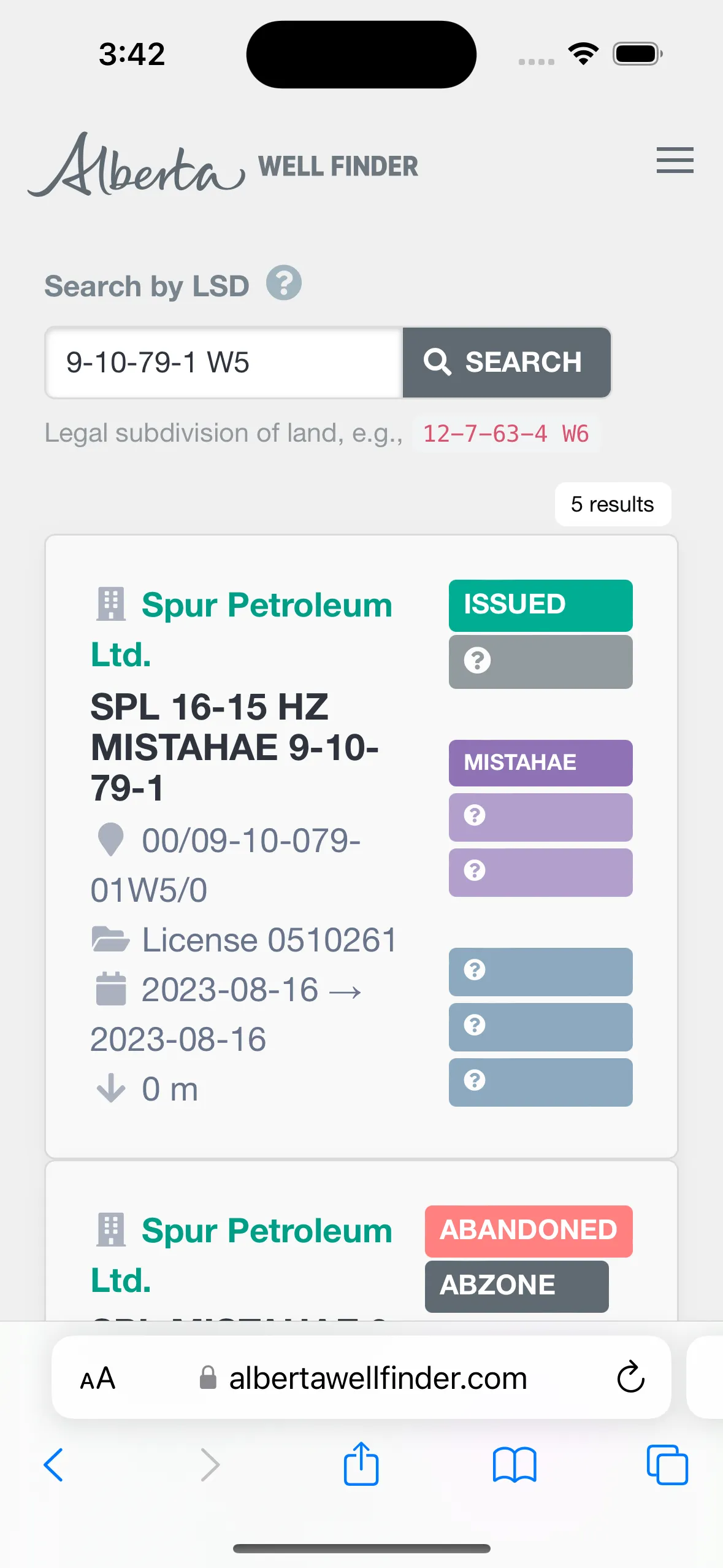
Well site details
Here are the details for the well site, including the well’s approximate location in Alberta, contact information for licensee and operator, and license status. drill depth, Notice, too, buttons for
Copy to clipboardandPrecise Location—handy for getting reliable driving directions.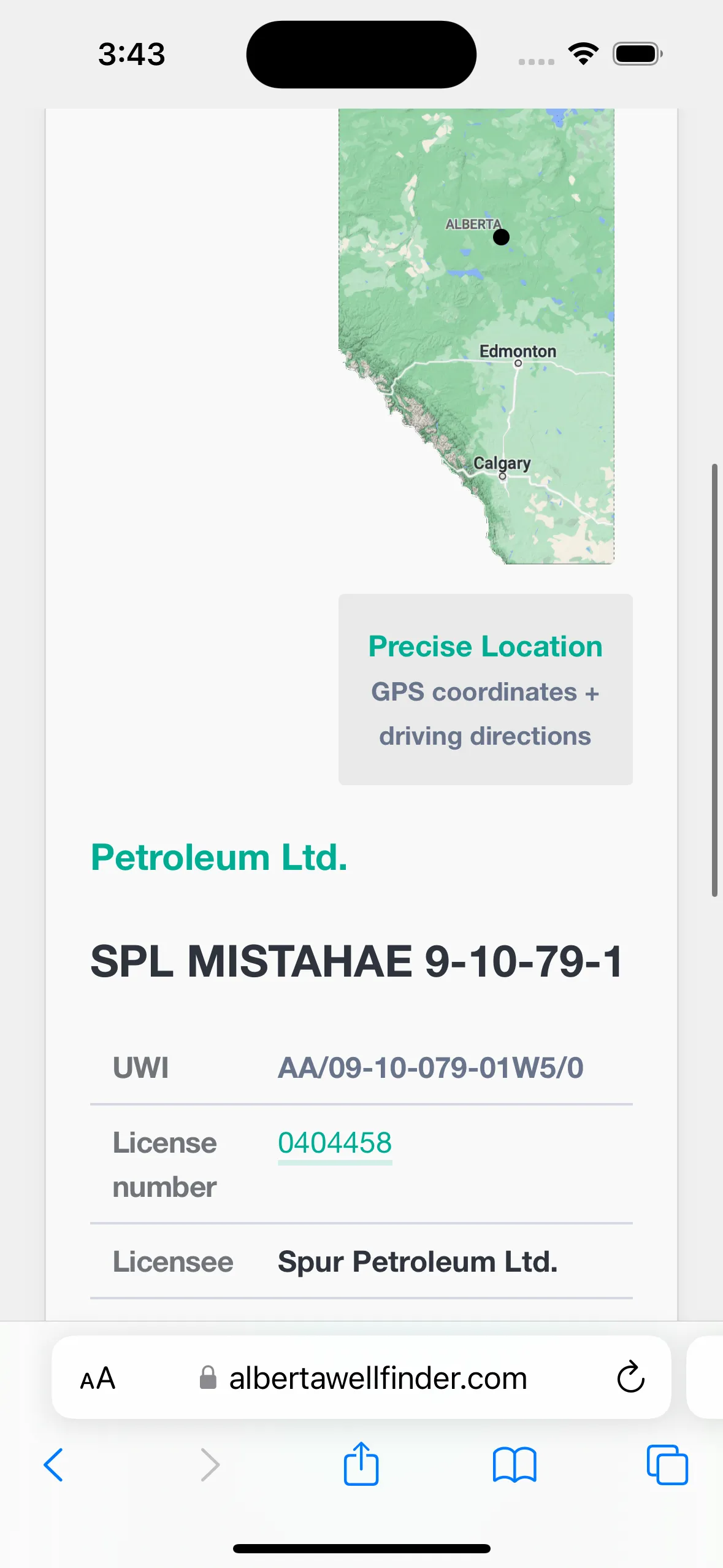
Precise Location
In the previous step, if you tap or click the Precise Location button, you’ll see the well site in a map of Alberta. You can also view the location in Google Maps or Apple Maps, and get driving directions. Additionally, you can copy the precise latitude and longitude coordinates to your clipboard.
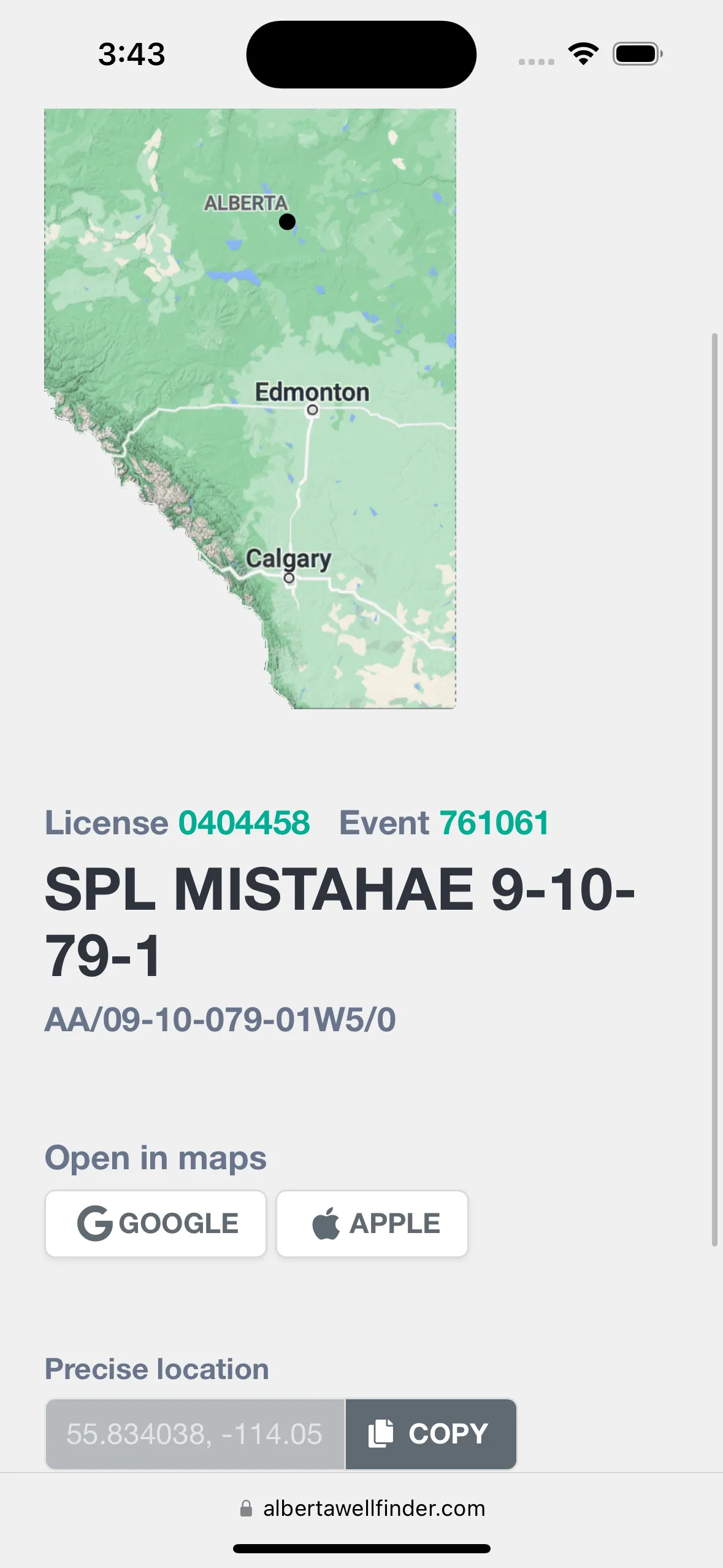
Open in Apple Maps or Google Maps
View the well site location in regular or satellite view.

Driving directions
Get driving directions to the well site in Apple Maps or Google Maps with one tap or click.